I'm happy to offer registered users the ability to save and edit the meal plans and to create their own meal plans and recipe collections!
📖 Where are my collections?
Your recipe collections are located here. You can find the link in the navigation menu.
⌨️ How do I register?
If you see a message on your collections page saying that the feature is only available to registered users, you'll need to register here—it's free. You will need to be logged in to access your collections.
📔 How can I use collections?
When you register, our Collections feature automatically creates an inbox where you can store recipes and collections of recipes. You can use the feature like a virtual recipe box where you can pull recipes together for different purposes. Some ways you can use collections:
- Add a meal plan to your collections and edit the chosen recipes
- Add your favorite meal plans to your collections so they are conveniently located for use again and again
- Create your own meal plans
- Create a bulk cooking plan with freezer-friendly recipes
- Create a collection of recipes to plan a party or other event
You can create as many collections as you want in whatever format fits your needs. Once created, any collection can be duplicated (Click Edit Collections below the collections to access the duplicate and remove functions.)
🔖 How do I add collections/meal plans?
There are two ways to add a recipe collection or meal plan:
- Click "Add Collections"
Type a name for your recipe collection or meal plan, then click "Stop Editing"
- Visit any meal plan collection on Add Salt & Serve and click the Save button
Your collection or meal plan now is ready to be populated with recipes.
🥘 How do I add recipes to my collections/meal plans?
There are two ways to add recipes to a collection:
- On any recipe card, click "Add to collection"
You can choose which collection to add the recipe to from the dropdown menu.
- Click the name of the collection to add or remove recipes to it.
The resulting screen will show the collection and allow you to edit it as shown:
Click the + to add an item, then search to find recipes. The more abbreviated your search term, the more results you will get when you search. As you experiment with different search terms, you will get a feel for the best terms to use for the results you are looking for.
Once a recipe is added, you can move recipes by hovering over the two horizontal bars to the left of the name.
For more options, click the three dots to the left of the name.
This second option requires searching by name, so if you are not familiar with the recipes on the site it might be easier to use the first option and browse the recipes.
The best way to get to know the interface is to click around on the various buttons and links to familiarize yourself with their functions. I'm happy to answer questions in the comments below and in the Add Salt & Serve Facebook group.

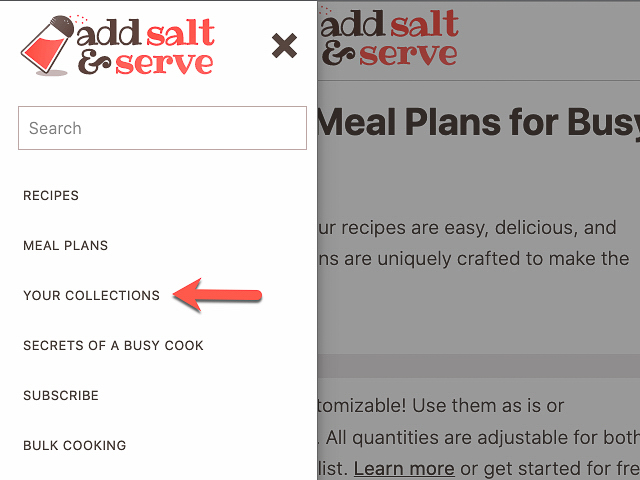
 Type a name for your recipe collection or meal plan, then click "Stop Editing"
Type a name for your recipe collection or meal plan, then click "Stop Editing"



 The resulting screen will show the collection and allow you to edit it as shown:
The resulting screen will show the collection and allow you to edit it as shown:

Leave a Reply